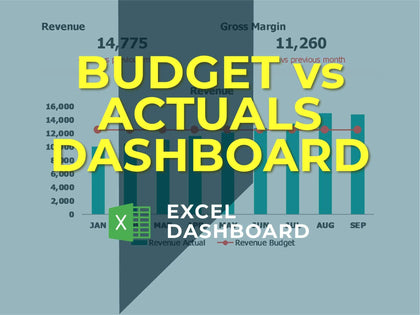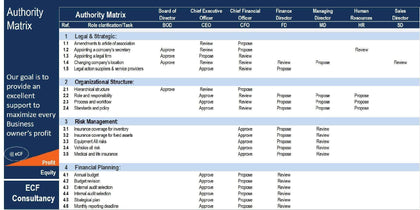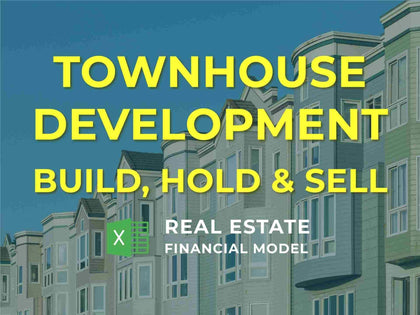Startup 3-Statement Financial Model - General Use - Excel
If you are looking to put your financial forecast into a more formal set of reports, this template has been built to handle just that. It is a fully inter-connected 3-statement financial model, meaning it includes the Income Statement, Balance Sheet, and Statement of Cash Flows.
The user will enter general data into input cells about the start/end month of the forecast (up to 5 years), the name of the business, and some global assumptions.
Nearly all the data entry then happens on the Income Statement as you will drop in your revenues, cost of goods sold, and expenses.
The other place data entry happens is on the supporting schedules. This would be info about any loans (long-term debt), capital expenditures and there useful life, investor proceeds, and valuation assumptions. You can have some, all, or none of those things and the model will handle it if you just 0 out anything that is not applicable.
If you don't plan to sell the business at the end of the forecast, just put a '0' in for the revenue multiple on the 'valuation' tab.
Depreciation will automatically calculate based on the capex inputs and this includes the month of expenditure and the month the useful life is up (if it is before the end of the last month you set the model to go for). All dates are dropdowns that run off the global assumption about the start year.
I have added accumulated depreciation to the balance sheet, which is one of the more difficult things to tie out across the 3 statements. There is also the option to display dividends paid out to investors or if you select 'no' for that the cash attributable to shareholders will accrue in owners equity.
You can have up to 7 different investor rounds/entities that can be set to join at different points in time.
One of the more advanced things I added to this model was the assumptions for a possible exit of the business. This accounts for selling the business, selling all the fixed assets at some % of the value of the business (defined by you), and selling a building (if applicable). If you don't 0 out the valuation multiple, then the last month of the forecast will basically show how much cash you have and how much equity there is in the business after paying off all debt and selling all fixed assets (if applicable).
I added some supplemental schedules that show their cash payouts if applicable and their relative share of the company over time based on what is entered on the 'investors' tab.
One of the main uses of this model will be to see if you have enough cash to start and run the business. If the cash in the balance sheet ever goes negative on a monthly level, you need to add more debt or investor funds (or your own).
The model shows monthly and annual views and based on the end month defined in the front 'control' tab, the months after that will auto-blank out so the only thing that displays is the date range defined. The financial statement labels will auto-populate based on the start/end dates entered.
Also note, on the loan for long-term debt, you can choose to not pay it off be entering 'N/A' in the payoff date cell. Other than that, the payoff cell needs to have the date of the last month of the end month in order to show it getting paid off in that month and the cash effects therein.
The statement of cash flows uses the direct method.